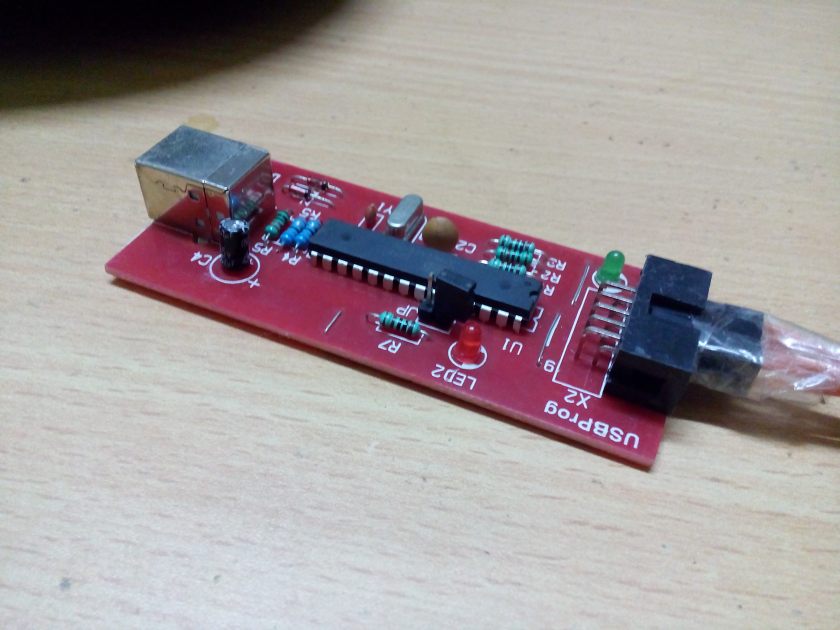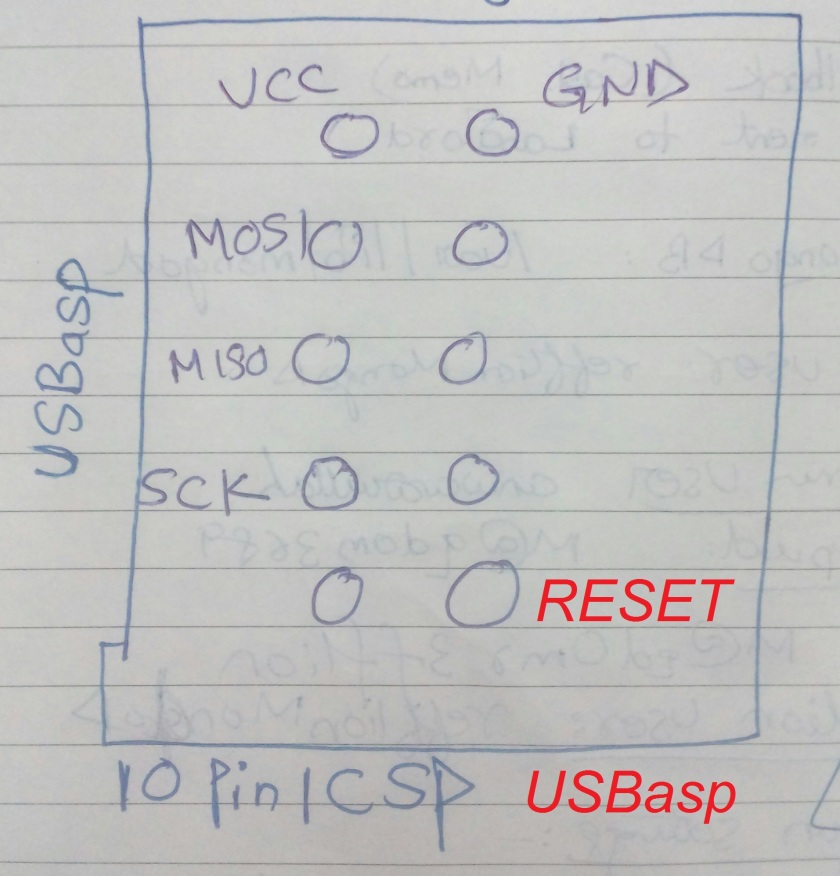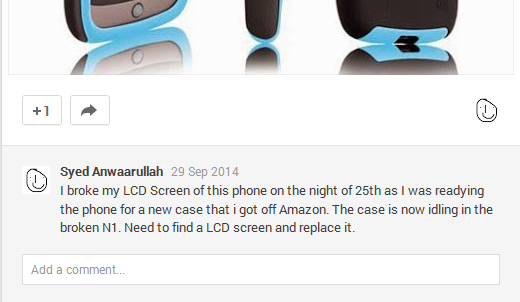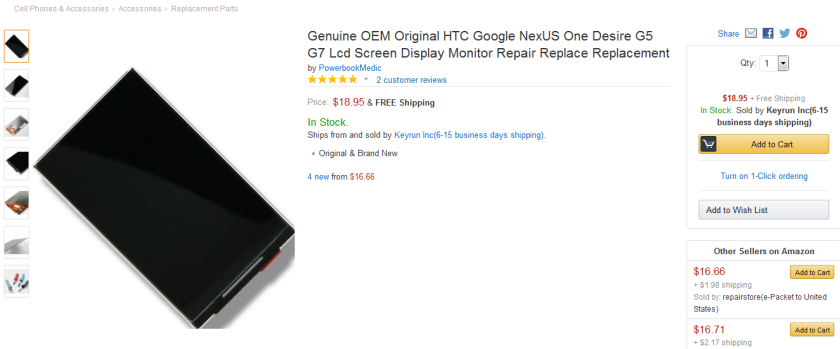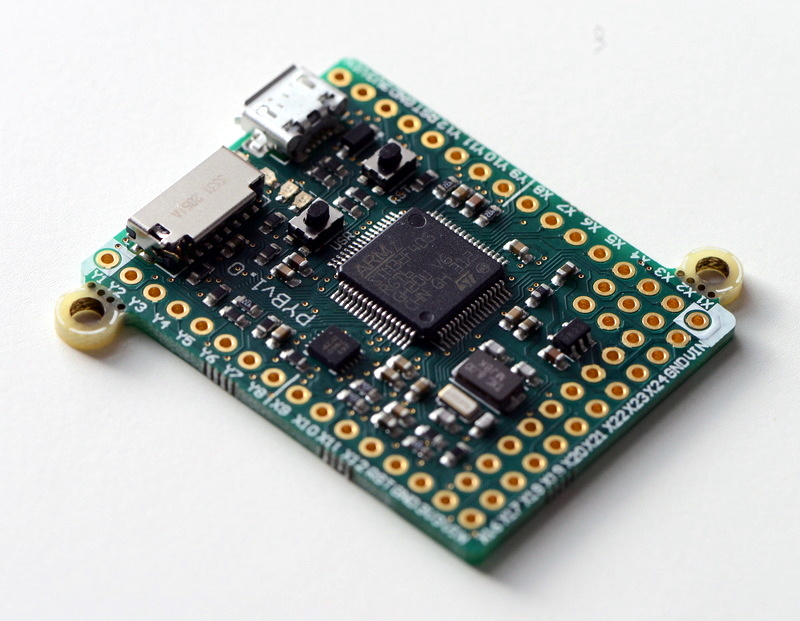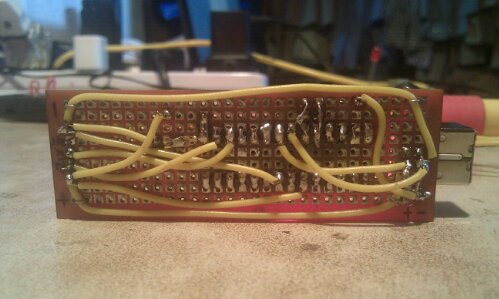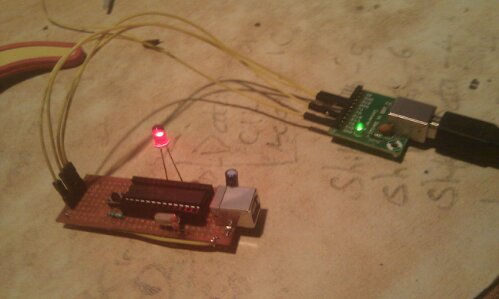This is pure awesomeness!!!
Category: Electronics
USBasp 10 Pin Programmer – Provotech/Allsensor
I recently purchase a USBasp programmer for some advanced programming and also for burning Bootloaders on some Atmel ICs and I was tired of using Arduino as an ISP or Bitbanging with an FT232R.
This is the one I purchased:
I was very excited to play around, but had to struggle a lot in mapping the 10 pin port to a standard 6 pin ICSP of Atmel MCs. The standard 10 pin port connections are not used in this Provotech.com/Allsensor.in USBasp programmer and I had to spend atleast an hour by shorting each pin and finding a match.
I’m sharing the connection here in the hope that you don’t have to go through the same struggle I had to go 🙂
After struggling with drivers for a while, I installed the latest driver files from the USBasp main website (http://www.fischl.de/usbasp/). For my 64 Bit Win 7 PC, this Driver usbasp.2011-05-28 worked.
I was successfully able to then upload code via Arduino IDE, burn Bootloaders and also use avrdude to write .hex file and also read bin data.
The VCC Pin (Pin 1) starts where the Yellow LED on the top on the Board is present.
A funny Bristlebot
I had to make a small demo of a minimalistic DIY Robotic kit and was struggling with gears and intial torque and inertia etc, post which the working of Bot wasn’t exciting, just mundane.
A chance link brought me to BristleBot, and I was blown away. Fortunately (Alhamdulillah), I had the micro vibration motor and the other components. After spending approx an hour early morning, I was ready for the demo.
This is what I built:
It’s so cute, my mom loved it, and I also kinda fell in love 😛
If you want to get hold of these for your kids, please ping me and I’ll gladly make some for you (and also ask you to donate few of these for other kids who can’t afford).
Repairing my Nexus One LCD Screen
The journey of repairing my Nexus One began here. I saw this cute little cover for my Nexus One and shared it on G+:
And then since I didn’t really have a 3D printer, I decided to buy new clothes for my phone and grabbed this one off Amazon:
48 hours later, 25th Nov, I had this case in my hand. Now, here’s the fun part: I wanted to wipe clean my phone before I clothed him with this new case. I soaked a piece of cloth to clean, rubbed it against the soap and now rigorously started cleansing the phone with all energy and enthusiasm and thoughts of now showing off my cool phone cased 🙂
Clean… clean…top… clean… bottom… clean and dunk!!! The phone falls from my hand, falls face flat with the screen flatly hitting the floor and in a split second, 1/3 of the right screen now shows a dull white line. I pick up, test the touch and it’s working fine. I console myself saying that “Never mind, I atleast have 2/3 of the screen real-estate to myself”, feel little sad, curl the N1 next to me and sleep off.
I wake up in the morning to see that the 1/3 area has now encroached over 1/2 of the area. I’m glad that atleast I can answer calls. As the day passes, guess what, the entire land ( 😛 ) has been taken over by the invading army and I’m left with a black dark screen!
What next? Post about it:
(I think someone’s evil eye got jealous of my N1 with KK and they “Nazar lagadiye mere phone ko and phone Baigan mein mil gaya”
Time to repair (or not?)
First things first, I disassemble the phone by following the youtube video here:
Now, the search for the Samsung AMOLED 60H00287-009 screen begins. Gets hit up by one on eBay India, but it looks costly at 1800 bucks. Finds a cheaper one on Amazon.com here:
Excited, checks out the screen, only to be dismayed that they don’t ship to India.
I sulk, sulk again and again and toss it over in a box to buy the 1800 Rs one once I savor enough cash.
3 weeks pass by and I realize how comfortably I can stay off off WhatsApp and a Smartphone. I take to Twitter on my PC, get more involved in other stuff. Life goes on…Unless…
A need is born, a need to test an Embedded prototype project that takes in commands from an Android app over Bluetooth. Now, I can’t restrain myself any further. I call the eBay shop owner selling the screen and he says that I can get a better price if I visit his online store at http://mobispares.com.
I find my LCD screen here:
I proceed to the payment gateway and it fails there (insufficient balance 😛 ). I sulk again!
I wait, I call over the Store Owner (Mr. Javeed) and tell that I’ll be purchasing this soon. He’s a very well mannered person and I like very much the way he responds saying, “Sure Sir, anytime, We’re here to help you.” Awesome friendly service. Thanks Javeed bhai, you’re amazing.
I finally place the order on 5th November and now the wait begins:
I keep telling my Mom that I’m expecting an order. I again remind her before I leave for office. I call her again to see if it arrived. No.
Next day, it’s Thursday and no delivery yet. Nps, patience is sweeter!
Friday: I’m at Office, Mom calls me up at 6 and says “Hey, you’ve received a courier”. My heart starts thumping, I excitedly ask her “Is it from Mobispares” and she’s like “Yeah!” and my heart almost skips a beat. I tell her excitedly “Cool, thanks, Bye” and now I concentrate 100% on my Job with the newfound energy of rushing back home and fixing it. The next 3 hours feel like 3 days. At 9:30, I join Ahmed and we drive back home. The first thing I do while reaching home is open up the courier and smile, smile again and smile 🙂
I’m also a little tensed, what if my phone will not accept this? What if any one single connection fails? Many What ifs… I hurriedly have my Dinner, offer my Isha Namaz and sit on my table having cleared off everything except the phone screen and a tooth brush:
You may wonder why the tooth brush is for 😛
Next comes the screwdriver set:
And then, the entire Nexus One (in bits and pieces):
The time is now 22:50 and I begin assembling the new screen using this video:
Takes me 30 Minutes to get it assembled. At 23:20, after asking Allah to make this work, I switch on my phone!!! And Alhamdulillah, first boot screen comes up:
Yay!!! 30 seconds later:
Coming back to where the story started: the new case cover. I now go and clean the jelly case that has gathered dust over time and now, carefully (and with love) embody the phone into the case
And this is how I look now:
As they say, “All’s well that ends well”. I spend the next 1.5 hours and doze off at 02:00.
Sincere thanks to http://www.DirectFix.com, Javeed Bhai (MobiSpares.com), Dad and Mom 🙂
P.S: I’ll share some screenshots of the awesome new theme I installed on this device 🙂
MicroPython – Python for Microcontrollers
I was greeted by an awesome message from my pal Aman when I logged into Facebook:

and that led me to this page: http://micropython.org/
Looks very cute, has met all of the stretched goals that will now allow it come with support for WiFi, Ethernet and low power wireless support through Libraries. The form factor is very cute and this looks as a promising platform to introduce students/makers to the fascinating world of Embedded and Python.
The price is decent and competes with Raspberry Pi, Arduino and other dev boards. I particularly love the form factor which makes it suitable for IoT projects. Hoping for it to arrive in India soon.
Thanks Aman for the pointer 🙂
Writing firmware directly on the Bluetooth Module
During my daily dose of Hackaday, I came across this awesome post of directly flashing firmware onto the Module. This (if I understand it correctly) will eliminate the use of a Micro-controller for simple operations.

See Hackaday post for more details 🙂
GDG Dev Fest — Using Chrome Serial API to talk with Arduino
I happened to present a talk at the Google Dev Fest Hyderabad that took place this Saturday, 5th October, 2013.
I’ve uploaded the slide decks used and also the code used in the demo. Please find them below. If you need any help on implementing these, please reach out to me.
The source code is uploaded here:
https://bitbucket.org/anwaarullah/chromearduino
A small video:
Cheers!!!
Today’s Notes
Soldered minimalist Arduino
3 Wire Serial LCD using ShiftRegsiter
I came across this nice link and after couple of hops landed on this page that briefs out nicely how to make a simple 3 wire Serial LCD using a Shift Register.
https://bitbucket.org/fmalpartida/new-liquidcrystal/wiki/Home
Need to try this out, will save us a couple of precious pins 🙂